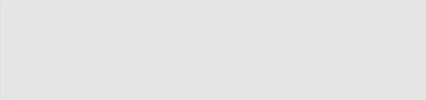Editing and adding links
Adding Links to your Performance blogging system, And editing and adding content. This is all really one big step that never ends. Now that you all set with your affiliates and offers. You can get what is called your link. That is your specific link to each store and product line. Any link that you add to an offer will be labeled as your referral specific to only you and that is how your conversions are tracked for your earnings.
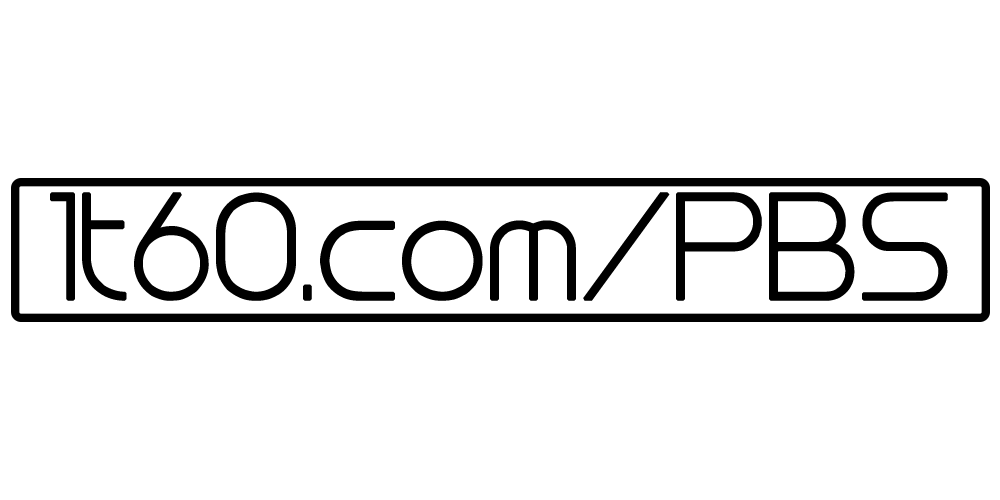
First step is to find each offer that you want to promote. Now remember that Rory Has Designed the perfect system. We just add our personality to it. He recommends offers that he promotes but everyone is different and there are thousands of stores and offers from everything on how to grow grapes to how to build a website. So as your looking for the example offers that your editing look and see all the other great offers there are to add many topics and offers
Now you will find in Episode One of blogging for cash
all the information about how to Edit your content and make it your own. This is an important step and the design of the teaching is to get you to learn what it takes to get a good SEO rating. So the progression will get gradually more in depth and teach you step each recommendation of yoast. So Follow the process and as your learning keep notes of programs and services you find that you would like to add.
Steps to editing your pages
- Go to the page you want to edit. Remember the easiest way to find your offer pages is to go to each category page you find the category page by clicking on the main menu and not the drop down menu. The category page is like the table of contents for every offer. You need to go through each category and edit each page. So click on each title and go to each offer.
- After you have signed in to your wordpress dashboard and you go to a page you want to edit at the very top you will see edit page. You want to click that, this will change the entire look of the page.
- You edit content just like any other word processing Program. The icons are the same and all the font sizes work the same. So that is easy to learn. To edit your links you want to refer to each video that I have for each affiliate company. These are not to replace the video trainings from rory just to help find your links and add them for each affiliate company.
VIDEOS
A.)Changing links in Clickbank click here
B.)The links In CJ affiliates click here
C.)Changing links for your Xceltrip and Computta click here
D) For examples go to on HOW TO ADD LINKS TO YOUR WEBSITE AND EDIT CONTENT
E) Send me the email that you want me to Request for Rory’s DROPBOX. Here is a video of what to expect
As you edit your links in each article read it through and learn the information and go to the link that is there and view the actual offer. THis will assist in your edit process and allow you to learn more about how these are created. Really its shopping with others money. You find what you would like and add it to your system. That is how you add your personality. What we do is take the time you would be telling friends about this great offer you found on facebook and turn that into cash through affiliate marketing.
Editing and adding links
So as you edit your links and read you will naturally see that they need editing. This is not because Rory does not know how to write, it is designed to draw your eye to and area to add your own voice. So Edit and find places you can add what you would say and a little of you. You will find that each step is designed to teach you more. And some of the technology we have you want to learn because it is the future of industry and business.
Use Yoast helps and guidance to edit your offer pages on your blogging system.
This tool is great to guide you along the path of SEO and Readability. This is best learned through the help tools that are on the Yoast Section. These tools and helps will show you where in your article needs work with a purple highlight, At the end of each recommendation there is a little eye icon just click that and it will highlight the areas needing work. Then if you use yoast help it will tell you what they expect and how to write to best be received online.
As you can see its all laid out for you to best set you up for google adsense and good public reception. So that is the best way to see what you need to do to get green green on readability and SEO
MORE INFORMATION
When editing you will also want to choose a new keyword. With the existing articles choose something that best relates and you can insert in to what is there. Then you can edit your snipit as you go and that is the next picture
That is where you add your focus keyword and edit your snipit. That is where you add your meta description and your seo title and slug. Those are 3 of the problems you may see
- The focus keyword has to clear. That means there is nothing in the keyword place. The meta description is the paragraph you see on Google that tells you a little about the page topic, and The SEO title is what is going to get them.
- A is the meta description, and B is the SEO title, so you know what you’re adding, and that is what you see in google search. The green 1f16.com is the website URL and the green
FINE_WINE is the slug. When you revise any of the anchor offer pages like fine wine or free bitcoin do not change them as they will mess up the navigation in your system because they are the address that is linked through your system.
Editing and adding links
INTRO TO ADMIN (attn movie pass has changed but the process is the same)
INTRO TO ADMIN VIDEO TO HELP WITH THE TECHY
ADDING PAGES TO YOUR PERFORMANCE BLOGGING SYSTEM
TWO VIDEOS THAT WILL WALK YOU THROUGH THE PROCESS THAT WILL BE THE SAME NO MATTER THE OFFER. THE OFFERS FROM CLICKBANK CHANGE AND ALSO OTHER AFFILIATES AND THAT IS WHAT MAKES AND EVER EVOLVING SYSTEM. MAKING IT INTERESTING TO READERS. THEN THEY SEE THE ANCHOR OFFERS LIKE COMPUTTA AND DIRECT CELLARS AND BUILD YOUR TEAM. IT DOES NOT MATTER WHAT ARTICLE GETS THEM THERE YOU JUST HAVE TO KEEP THEM THERE